You deserve easy banking and our debit card is just one more way to give it to you. Not only does it eliminate the hassle of check writing, it doubles as your ATM card, so you can receive cash at thousands of locations across the country. Our Visa debit card is universally accepted by merchants.
Visit us to apply for your MBC Debit Card.
Debit Card Fraud
At Monticello Banking Company, safeguarding your account is an important part of our business. We're taking every step to make sure you are the one authorizing the use of your card.
In our continuing efforts to provide superior protection to your accounts, we are empowering you with new tools to react to potential fraud quicker and more efficiently than ever before! Falcon, our new fraud alert system, offers you the peace of mind that comes with 24/7 monitoring and three ways to communicate with us - Talk, Text and Email!
We are excited to offer you these complimentary enhancements and look forward to working with you. If you would like more information about Falcon, our new debit fraud alert system, or have any questions please contact your local office during regular business hours or call us toll free at (800)909-3420.
To activate or report a debit card lost or stolen call toll-free 888-399-0976, option 4.
Learn how to manage your cards directly from your smartphone!
MBC Debit Card Chip Cards
As a commitment to your security, MBC is bringing your Debit Card to the next level of protection by implementing EMV chips. EMV chips are encrypted microchips embedded in the debit card. They provide an enhanced layer of security to your transactions proven to reduce counterfeit fraud. This Chip technology is now the industry standard in the U.S.
Using your new Debit Card chip card at businesses and ATMs is easy! Just follow these steps:
- Following the instructions on the ATM or point of sale terminal, insert your chip card into the terminal. Be sure to leave your card in the terminal until the transaction is complete. If you remove your card too soon, the transaction will end and your purchase will not be processed.
- Input your PIN or sign your sales receipt to complete your purchase, if necessary.
- For sales transactions, your purchase amount will display on the terminal.
- Remove your card once the transaction is complete.
The chip cards will still have the usual magnetic stripe on the back so you can continue using your card at non-chip point of sale terminals and ATMs.
MyCardRules™
Did you know you can control your Monticello Bank card(s) directly from your smartphone? Our online banking platform, myMBC, and goMBC, our mobile banking app, let you choose how, when, and where your card is used.
When it comes to card security, MyCardRules has you covered! This powerful tool puts you in charge of your mbc Visa® Debit Card and how it can be used. It's as easy as a tap on your phone!
With MyCardRules Card Management, you can:
- Turn your cards on and off if they’re lost, stolen or being misused.
- Get instant alerts when your cards are used.
- Set dollar limits to keep spending in check.
- Prevent transactions that don’t match your settings.
It’s just another way the goMBC app helps you safely and securely manage your money.
Don't have our goMBC app? Download it from the Apple App Store or the Google Play Store by searching “goMBC” or “Monticello Bank.”
Business Card Designs
| Card Design | Name |
|---|---|
 |
Tree |
 |
Grass |
 |
Sunset |
 |
Wood |
| Pixels | |
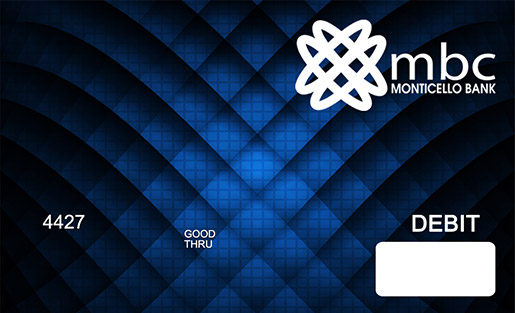 |
Waves |
 |
Squares |
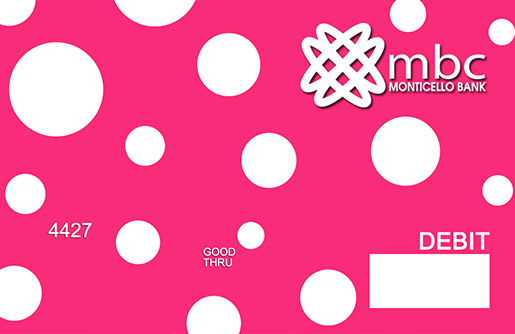 |
Dots |
 |
Patriotic |



